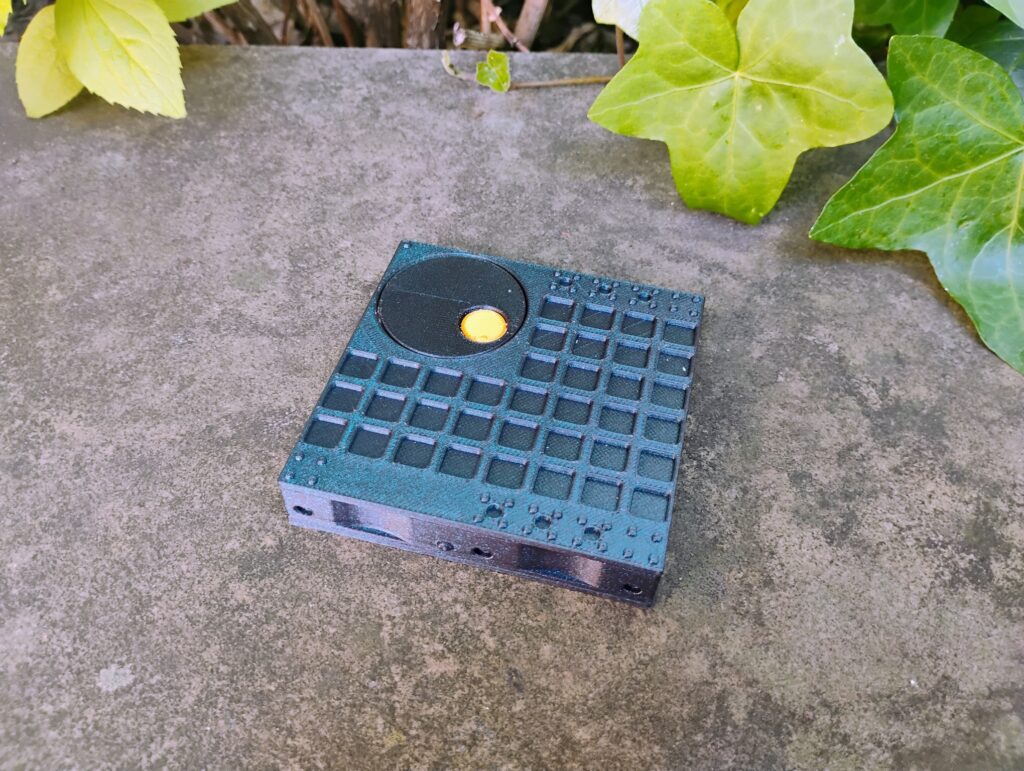
The whomtech encabulator is used to impart motion to a disk drive.
This page explains the practical uses of the encabulator. For a deep dive into the technical specs, click here.
connection
To connect the encabulator to a drive, line them up and move them together. Magnets will click them into place.

You can attach the encabulator to any edge of the drive.
To disconnect, simply pull the encabulator and drive apart.
operation
Turn the handle to supply motion to the drive. If you’re having trouble getting your roons to behave, make sure you follow these guidelines:
- Turn the handle smoothly — no sudden jumps
- Don’t go too fast — a full rotation every 2-3 seconds is good
- Make sure the drives are fully engaged
- Check you’ve got the kit on a level surface
- Instead of moving your finger, try moving your arm in small circles with your finger locked — it’ll help smooth out the motion
additional uses
You can store marbles and roons inside the encabulator:
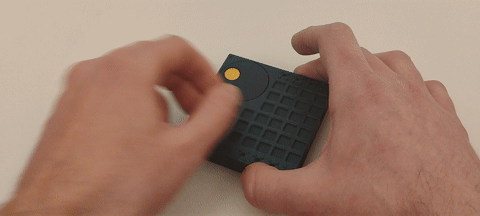
The encabulator also has space for up to 4 bars on top of it. You can treat this like an artist’s palette, using it to temporarily store roons and bars you don’t need on the disk right now.